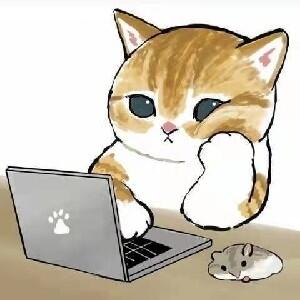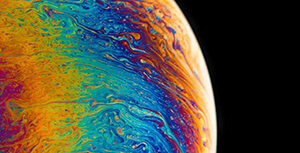Why
- 因为公司最近需要使用到机器人的
ikfast的功能,所以需要使用openrave,本来是有个网站ikfast_generator,但是因为是在日本,所以运行的时候会非常慢,所以这边让我搭建一个。搭建中会涉及到很多问题,以下都会作为记录。此处特别感谢有位Linux老哥在安装中跟我的经验交流。
How
系统
- 注意我安装使用的系统是
20.4,首先别的版本的或许是可以安装成功的,但是我这边的是一定可以安装成功的版本。
- 设置管理员账号密码的命令是:
sudo passwd root。
- 因为后续一定会涉及到
github的代码拉取,所以这里一定要配置hosts文件,网上有很多例子,随便找一个,我这里附上我自己的配置。
sudo nano /etc/hosts
140.82.112.3 github.com
140.82.112.3 www.github.com
199.232.69.194 github.global.ssl.fastly.net
185.199.108.153 assets-cdn.github.com
185.199.109.153 assets-cdn.github.com
185.199.110.153 assets-cdn.github.com
185.199.111.153 assets-cdn.github.com
sudo service network-manager restart
安装Openrave
- 下载openrave-installation。
unzip openrave-installation-master.zip
cd openrave-installation-master
./install-dependencies.sh
./install-osg.sh
./install-fcl.sh
./install-openrave.sh
openrave.py --example hanoi
安装ROS Noetic
- 这个是必须装的,不然后续无法检测到。安装步骤为ROS Noetic 的 Ubuntu 安装,但是估计很多人这个网站也打不开或者纯看运气,所以我抄写了一下让自己可以随时看到。
- 以下是安装的详细步骤。
sudo sh -c 'echo "deb http://packages.ros.org/ros/ubuntu $(lsb_release -sc) main" > /etc/apt/sources.list.d/ros-latest.list'
sudo apt install curl
curl -s https://raw.githubusercontent.com/ros/rosdistro/master/ros.asc | sudo apt-key add -
cat key.txt | sudo apt-key add -
sudo apt update
sudo apt install ros-noetic-desktop-full
sudo apt install ros-noetic-PACKAGE
sudo apt install ros-noetic-slam-gmapping
source /opt/ros/noetic/setup.bash
echo "source /opt/ros/noetic/setup.bash" >> ~/.bashrc
source ~/.bashrc
sudo apt install python3-rosdep python3-rosinstall python3-rosinstall-generator python3-wstool build-essential
sudo apt install python3-rosdep
sudo rosdep init
rosdep update
sudo apt-get install ros-noetic-moveit
source /opt/ros/noetic/setup.bash
安装功能包
- 安装成功后,继续安装功能包:collada_urdf。命令为:
apt install ros-noetic-collada-urdf
开始测试
- 用UR5模型,生成C++逆运动学求解源码
su
mkdir ~p ~/moveit_ws/src
cd ~/moveit_ws/src
catkin_init_workspace
cd ~/moveit_ws
catkin_make
source devel/setup.bash
git clone https://github.com/ros-industrial/universal_robot
cp -r /root/universal_robot/ur_description/ ~/moveit_ws/src
catkin_make
source devel/setup.bash
- 以下是后续正式生成
ikfast步骤
cd ~/moveit_ws/src/ur_description/urdf
rosrun xacro xacro --inorder -o ur5.urdf ur5.xacro
rosrun collada_urdf urdf_to_collada ur5.urdf ur5.dae
export IKFAST_PRECISION="5"
rosrun moveit_kinematics round_collada_numbers.py ur5.dae ur5.dae "$IKFAST_PRECISION"
openrave-robot.py ur5.dae --info links
openrave ur5.dae
python `openrave-config --python-dir`/openravepy/_openravepy_/ikfast.py --robot=$(pwd)/ur5.dae --iktype=transform6d --baselink=0 --eelink=8 --savefile=$(pwd)/ikfast61.cpp
- 上面生成
ikfast C++源码的时候,用到了openravepy模块,其安装路径为:/usr/local/lib/python2.7/dist-packages/openravepy。查看ikfast.py参数:sudo python openrave-config --python-dir/openravepy/_openravepy_/ikfast.py --help
- 使用ikfast61.cpp求逆解:暂时没到这一步,后续补充。
Tips