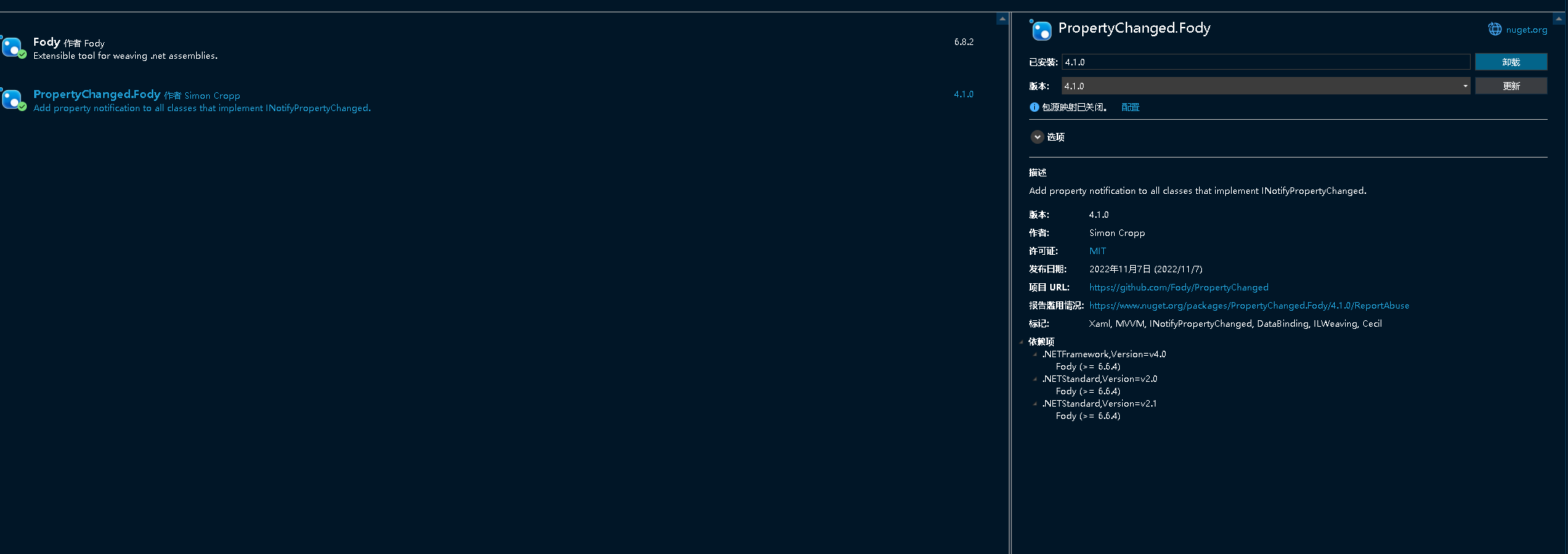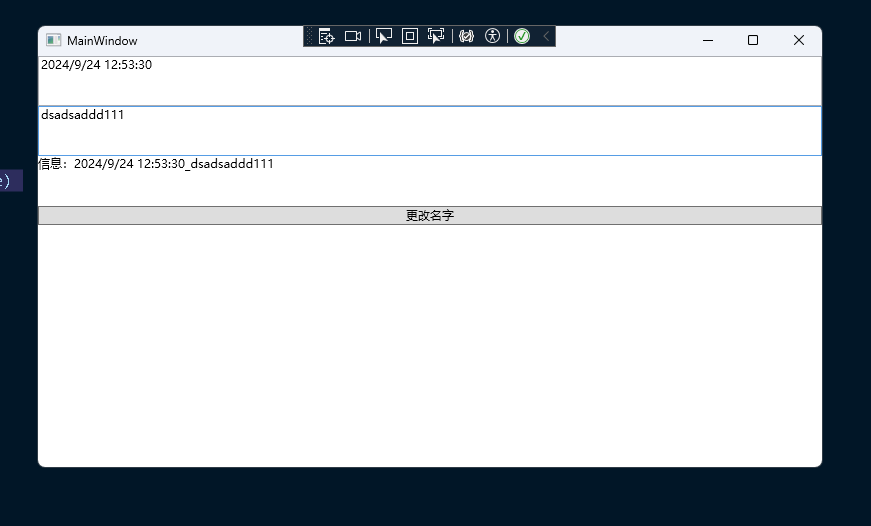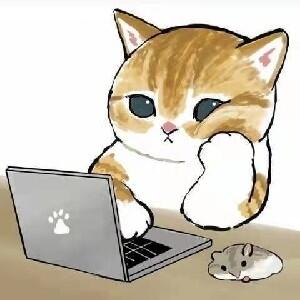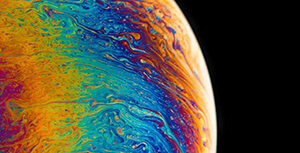How
- 因为最新在学习
WPF,找了一下在Core下是由很多官方的包可以很方便的实现MVVM模式的,但是在Framework下,很多建议是使用Standard,但是这种方法其实是存在很多弊端的,因为在Standard下很多包是安装不了的,所以我发现一个对于属性有一个比较好的包是Fody。
How
- 安装,需要安装以下两个。
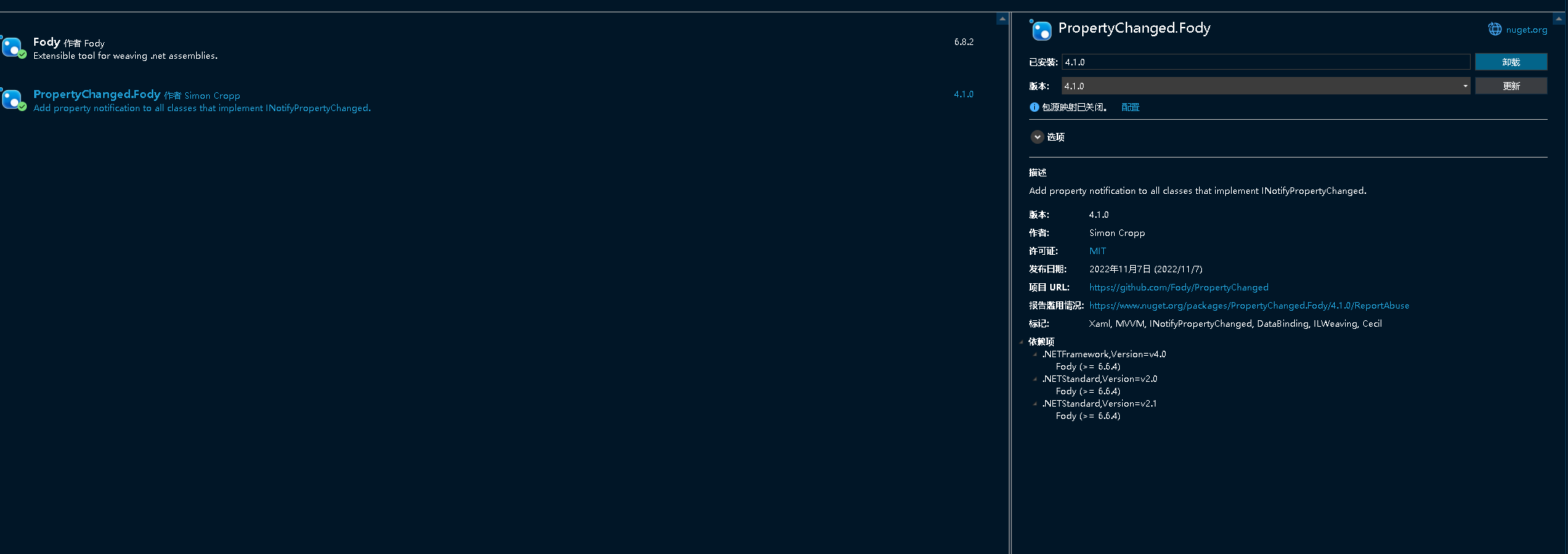
- 你会发现你的项目下多了一个
FodyWeavers.xml文件,如果没有的话就显示全部文件,然后包括到项目中,一般只要安装包就会自动添加的,里面默认内容为:
<Weavers xmlns:xsi="http://www.w3.org/2001/XMLSchema-instance" xsi:noNamespaceSchemaLocation="FodyWeavers.xsd">
<PropertyChanged />
</Weavers>
public class MainViewModel : INotifyPropertyChanged
{
public event PropertyChangedEventHandler PropertyChanged;
public string Name { get; set; } = "Hello WPF";
[AlsoNotifyFor(nameof(CurStr))]
[OnChangedMethod(nameof(TimeChanged))]
public string Time { get; set; }
private void TimeChanged()
{
Debug.WriteLine("Time Changed");
}
public string CurStr => $"信息:{Name}_{Time}";
public ICommand ChangeNameCommand
{
get
{
return new MyCommand((object arg) => true, ChangeName);
}
}
private void ChangeName(object obj)
{
Name = DateTime.Now.ToString();
}
}
public class MyCommand : ICommand
{
public event EventHandler CanExecuteChanged;
private Func<object, bool> _canExecute;
private Action<object> _execute;
public MyCommand(Func<object, bool> CanExecute, Action<object> Execute)
{
_canExecute = CanExecute;
_execute = Execute;
}
public bool CanExecute(object parameter)
{
return this._canExecute?.Invoke(parameter) ?? false;
}
public void Execute(object parameter)
{
this._execute?.Invoke(parameter);
}
}
- 以下是xaml中相关代码,其中model是命名空间不同
<Window
x:Class="WPFTestFramework.MainWindow"
xmlns="http://schemas.microsoft.com/winfx/2006/xaml/presentation"
xmlns:x="http://schemas.microsoft.com/winfx/2006/xaml"
xmlns:d="http://schemas.microsoft.com/expression/blend/2008"
xmlns:local="clr-namespace:WPFTestFramework"
xmlns:mc="http://schemas.openxmlformats.org/markup-compatibility/2006"
xmlns:vm="clr-namespace:WPFTestFramework.ViewModels"
Title="MainWindow"
Width="800"
Height="450"
d:DataContext="{d:DesignInstance vm:MainViewModel,
IsDesignTimeCreatable=False}"
mc:Ignorable="d">
<Grid>
<Grid.RowDefinitions>
<RowDefinition Height="Auto" />
<RowDefinition Height="Auto" />
<RowDefinition Height="Auto" />
<RowDefinition Height="Auto" />
<RowDefinition Height="*" />
</Grid.RowDefinitions>
<TextBox
Grid.Row="0"
MinHeight="50"
Text="{Binding Name, UpdateSourceTrigger=PropertyChanged}" />
<TextBox
Grid.Row="1"
MinHeight="50"
Text="{Binding Time, UpdateSourceTrigger=PropertyChanged}" />
<TextBlock
Grid.Row="2"
MinHeight="50"
Text="{Binding CurStr}" />
<Button
Grid.Row="3"
Command="{Binding ChangeNameCommand}"
Content="更改名字" />
</Grid>
</Window>
- 运行
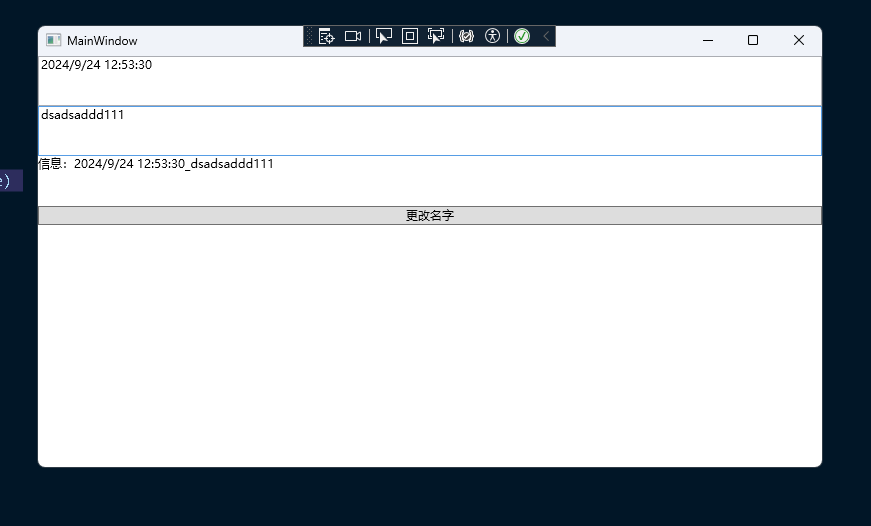
Tips
- 虽然
Fody在很大程度上解决了数据绑定的问题,同时也有一些比较丰富的Atrribute支持,但是对于命令的绑定支持的并不是很全面。
- 事实证明,
WPF的可玩性还是比Winform多得多。